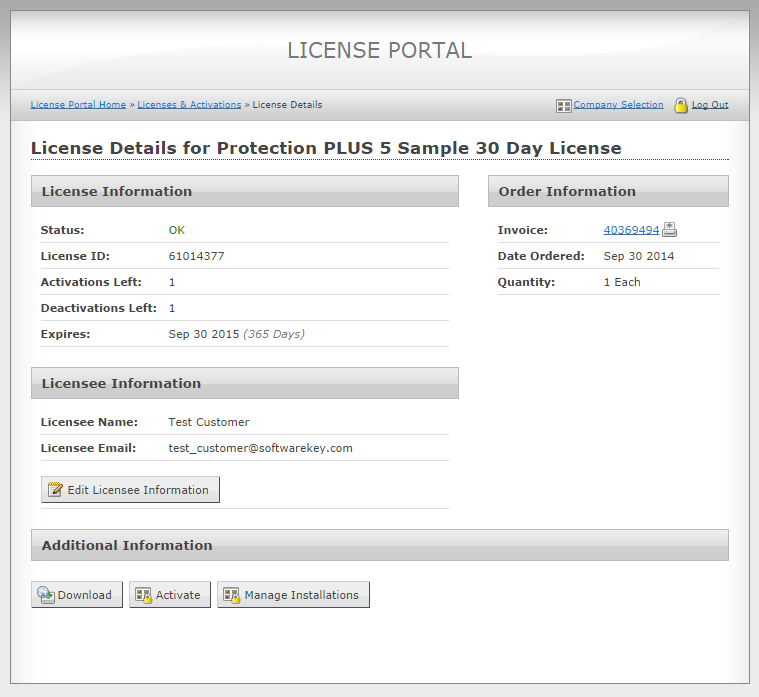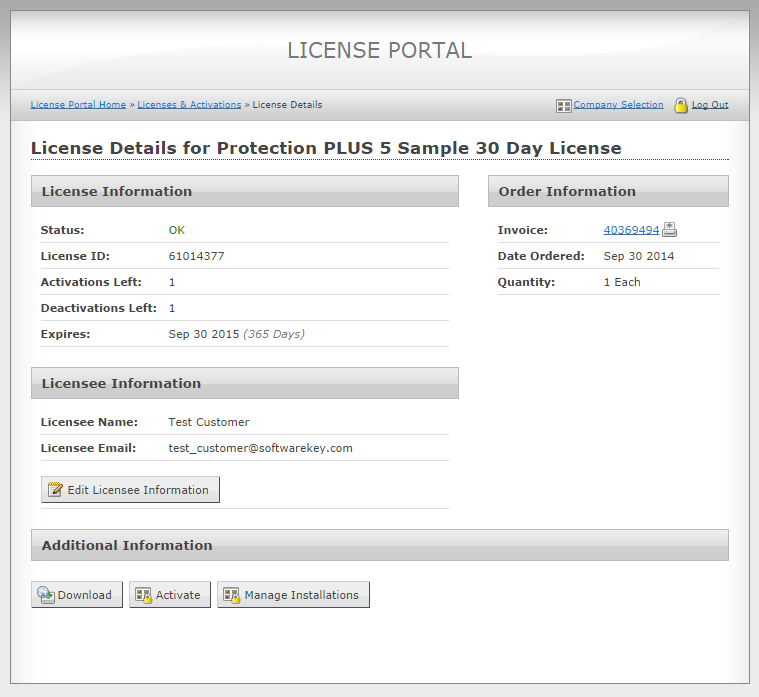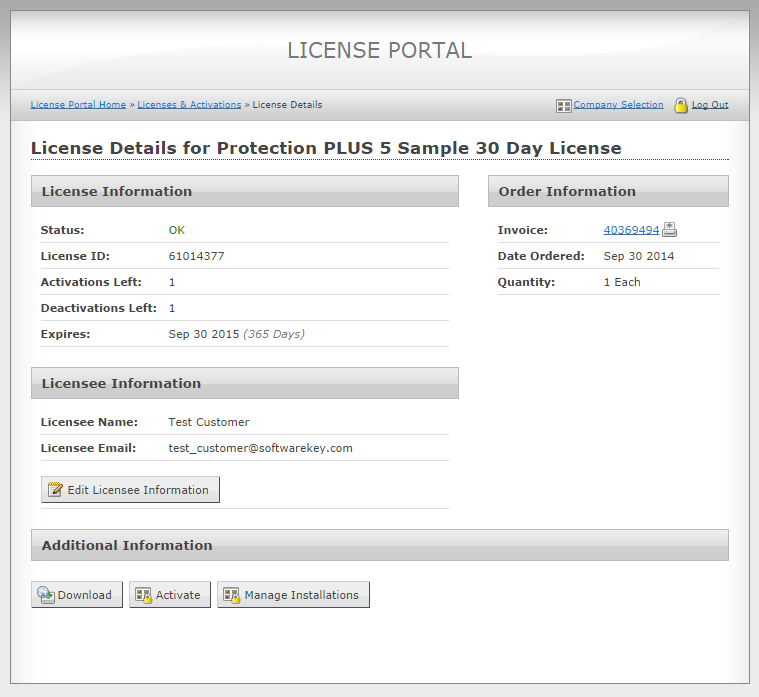Open topic with navigation
Customer License Portal Options
The SOLO Server Customer License Portal has several options to control the content and functionality presented to the user.
To view the options, use the menu Configure / Customer License Portal Options. Click Edit to change the options.
Description of the configurable options
- Storefront Template
- The custom markup template to use for the customer license portal Customized Storefront.
- Custom Renewal URL
- This overrides the Renewals and Upgrades page in the Customer License Portal Dashboard. This parameter is intended to be used under the guidance of the product support department.
- Features
- Various features which can be enabled/disabled:
- Allow customers to activate manually - when this is set customers will be offered an Activate button on the license details page to a separate page which will allow the user to manually generate activation codes.
- Filter history on Issue License - when this is set, the license history displays only licenses for product options with the Issue License option enabled.
- Allow new customer sign up - when set, the log in page will include a form to allow new customers to sign up for an account.
- Require Registration - when set, if the customer record is marked as unregistered, the customer will be require to enter registration information after logging in before they can continue.
- Network Session History Enabled - when set, the cloud controlled network floating session history page is available in the customer license portal. This feature is in preview - contact us for more information if you are interested in implementing advanced network floating licensing into your product.
- Dashboard Buttons
- The dashboard buttons which will be enabled and displayed on the Customer License Portal home page.
- Payment History Button - Allows customers to view their prior invoices.
- Downloads Button - Allows customers to view a consolidated listing of available downloads.
- Recurring Payments Button - Allows customers to view, edit, and cancel recurring payments.
- Licenses & Activations Button - Allows customers access to their license and activation history.
- Renewals & Upgrades Button - Allows customers access to a consolidated listing of all renewals and upgraded.
- Product Registration Button - Allows customers access to register licenses to their account.
- Licensee Fields
- Whether users are allowed to view/edit the licensee fields on their licenses.
- Installations
- Whether users are allowed to view and manage installations on their licenses. This allows the customer to Deactivate an Installation Through the Customer License Portal.
- Installation/Computer Name
- Whether users are allowed to view the installation name on their installations or the computer name on network floating sessions for licenses configured for use with cloud controlled network floating licensing.
- Network Sessions
- Whether customers may view and optionally close active network floating sessions on licenses configured for use with cloud controlled network floating licensing.
- Customer Welcome Mailing
- The custom mailing to be sent when a new customer signs up. See Creating Custom Mailings for more details.
Additional parameters will be added in the future.
With everything enabled, the customer will see the following License Details page: