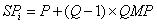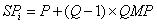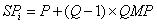Open topic with navigation
Cart Options
The Cart Options page is used to configure the basic behavior of the cart, and can be found from the menu Store / Cart Options. The options are outlined below.
Cart Options
- Storefront Template
- The custom markup template to use for the shopping cart Customized Storefront.
- Continue Shopping URL
- The generic URL for the continue shopping button to link to. This value can be overridden as explained below.
- If this value is omitted, no continue shopping button will be displayed on the cart page, but upsell functionality will still work.
- If this field is populated, it is probably a good idea to place a button on the page this refers to in order to provide a path back to the cart without adding another item. The link should simply go to Cart.aspx, and should include the querystring parameters that are noted in “Returning to an Existing Cart”.
- In this case, it is also required to pass the AuthorID parameter in the querystring so if the customer does not have a cart, the newly created cart will be associated with the proper author and the correct custom HTML will appear.
- Maximum Number of Upsells to Display
- The maximum number of upsells to display on the cart page.
- Shipping Calculation Method
- There are 3 shipping calculation methods that can be used on the cart as follows:
- Combo Price: The prices for each ship option are computed by summing up for each item on the cart as follows:
- If there is only 1 cart item, the Price field from the Shipping Option is used, otherwise the ComboPrice is used. (ComboPrice is a new field for Shipping Options. Current Shipping Options have been defaulted to use the Price as the ComboPrice)
- For each shipped item in the cart, the price is then:
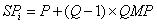
Where:
- SPi = Shipping Price for the given item
- P = Price (1 item on cart) or Combo Price (multiple items on cart) from the shipping option
- Q = Quantity
- QMP = QMultPrice from the shipping option
- The total for each option is then the sum of the price computed in the previous bullet point for each cart item, or:

- Max Plus Half: The price for each option is computed by finding the maximum shipping price for amongst all items on the cart, and summing this with half of the shipping cost for each remaining item on the cart.
- The ship price for each item is calculated as follows:
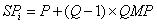
Where:
- SPi = Shipping Price for the given item
- P = Price
- Q = Quantity
- QMP = QMultPrice from the shipping option
- The total price for each option is then summed as follows:
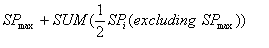
- Max Plus QMult: The price for each option is computed by finding the maximum shipping price amongst all items on the cart, and summing this with the QMultPrice for each remaining item on the cart.
- The ship price for each item is calculated as follows:
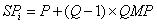
Where:
- SPi = Shipping Price for the given item
- P = Price
- Q = Quantity
- QMP = QMultPrice from the shipping option
- The total price for each option is then summed as follows:
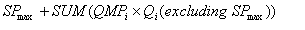
- Tax Calculation Method
- The method used to calculate tax during checkout. This can be set to the following values:
- Tax Rules - Uses tax rules defined by country, US State, or Canadian Province. This is the method used by all non European Union authors.
- European Union VAT - Uses European Union VAT rules. NOTE: Available only for authors within the European Union.
You will also need to set the tax rules through the menu Store / Sales Tax Rules.
- Sales Tax Label
- Text to override the default label displayed for sales tax in the cart and on invoices.
- Country Match Method
- Determines whether the shipping and billing country fields are editable during checkout. This can be set to the following values:
- All - Shipping and billing country must match customer country and the fields are non-editable.
- Shipping - Shipping country must match customer country and is non-editable. Billing country is editable.
- Billing - Billing country must match customer country and is non-editable. Shipping country is editable.
- None - No restrictions - both shipping and billing country are editable.
- Disable Priority Codes
- Checking this will cause the priority code entry field on the payment page to not be displayed. Checking this will have the same effect as using the NoPrCode=true querystring value outlined above.
- Display Images
- If this is checked, if the product or product option has an image associated with it, it will be displayed on the cart option detail and view cart pages.
- Display Distributor Login
- If this is checked, a Distributor/Reseller login option will be displayed on the cart login page to allow Distributors/Resellers to log into the cart using their distributor login information.
- Require Source
- If this is checked, the free text source field will be a required field during checkout if no marketing sources are defined.
- Enable Offer Checkboxes
- If this is checked, checkbox options asking the user to opt-in to offers for products and partners (corresponding to the Notify Product and Notify Partners settings on the customer) will be displayed on the shopping cart registration page and the Customer License Portal customer edit page.
- Offers Default Checked
- Available when Enable Offer Checkboxes is set. When checked, for new customers, the offer checkboxes will be checked by default.
- Allow Customer PO
- Whether non author/distributor users are allowed to enter a PO number on the payment page during checkout.
Invoice and Mailing Options
- Order Confirm HTML
- This text is displayed near the top of the order confirmation page and email. The following search and replace variables are supported:
- [varMerchantDispName] - The merchant account name that will appear on the customer's credit card statement. If no merchant account is associated with the order, the SOLO Server Author's company name will be used.
- [varPassword] - The customer password. Important Note: It is strongly recommended this not be used. In a future version of SOLO Server, the [varPassword] search/replace field will be updated to replace this with an empty value for customers who have chosen their own password.
- [varOriginalQS] - Original query string that started order
- [varChargeAmount] - The total amount charged to the customer's credit card formatted as currency.
- [varChargeAmountNF] - The total amount charged to the customer's credit card not formatted as currency (to be used with tracking pixels).
- [varAmountSubtotal] - The subtotal of the order (total minus shipping and taxes) formatted as currency.
- [varAmountSubtotalNF] - The subtotal of the order (total minus shipping and taxes) not formatted as currency (to be used with tracking pixels).
- [varInvoiceNo] - The Invoice Number for the order.
- [varSource] - The order source (entered in the text field on the registration page).
- [varCustomerID] - The Customer ID.
- [varEmail] - The Customer Email.
- [varEmailURLEncoded] - The Customer Email URL Encoded.
- [varDateEntered] - The date of the order.
- [varDateEnteredURLEncoded] - The date of the order URL Encoded.
- [varLicenseID] - The License ID, or a comma-separated list of License IDs (if there are multiple licenses).
- Customer Welcome Mailing
- The custom mailing to be sent when a new customer registers during checkout. See Creating Custom Mailings for more details.
- Single Order Complete Mailing
- The custom mailing to be sent when a single mode cart order is completed and Use Engine Invoice on Single is unchecked. See Creating Custom Mailings for more details.
- Cart Order Complete Mailing
- The custom mailing to be sent when a regular mode cart order is completed. See Customizing Invoices and Order Confirmation Emails and Creating Custom Mailings for more details.
Credit Processing Options
These options control how SOLO Server performs credit card fraud verification upon order processing. Note that these fields are only used for Authorize.NET, First Atlantic Commerce, Network Merchants, and PayPal Payments Pro, merchant accounts.
- AVS Security Level
- Sets up the basic fraud detection feature for Address Verification Service from the credit card bank. Most domestic and some international cards can verify the billing address of the cardholder in real time. International cards which cannot be verified will come back unavailable, which can be accepted or denied. You can choose any of the following options, although options 1 or 2 are most recommended.
- No AVS checking
- Zip OR Address Match (Unavailable Allowed) - AVS zip OR address must match, AVS unavailable allowed
- Zip AND Address Match (Unavailable Allowed) - AVS zip AND address must match, AVS unavailable allowed
- Zip OR Address Match (Unavailable Disallowed) - AVS zip OR address must match, AVS unavailable rejected
- Zip AND Address Match (Unavailable Disallowed) - AVS zip AND address must match, AVS unavailable rejected
- CVV2 Security Level
- Sets up the basic fraud detection feature for CVV2 verification from the credit card bank (Visa/Mastercard only). Most domestic and some international cards can verify the CVV2 number in real time. International cards which cannot be verified will come back unavailable, which can be accepted or denied. You can choose any of the following options, although option 1 is most recommended.
- No CVV2 checking
- CVV2 Match (Unavailable Allowed) - CVV2 must match, CVV2 unavailable allowed
- CVV2 Match (Unavailable Disallowed) - CVV2 must match, CVV2 unavailable rejected
- AVS Override
- The AVS Security level can be overridden if the CVV2 number matches. The CVV2 number only appears on the back of the card, so the likelihood that this number is guessed is low. You can choose to allow a valid CVV2 number to override the AVS checking or not.
- Use Extended Fraud Screening
- Whether to use extended fraud screening when processing auth/capture transactions. When enabled, additional fraud checks are peformed when processing auth/capture transactions in the shopping cart, with the results included in the author notificaton email. This is currently currently in beta and is only available to master users.